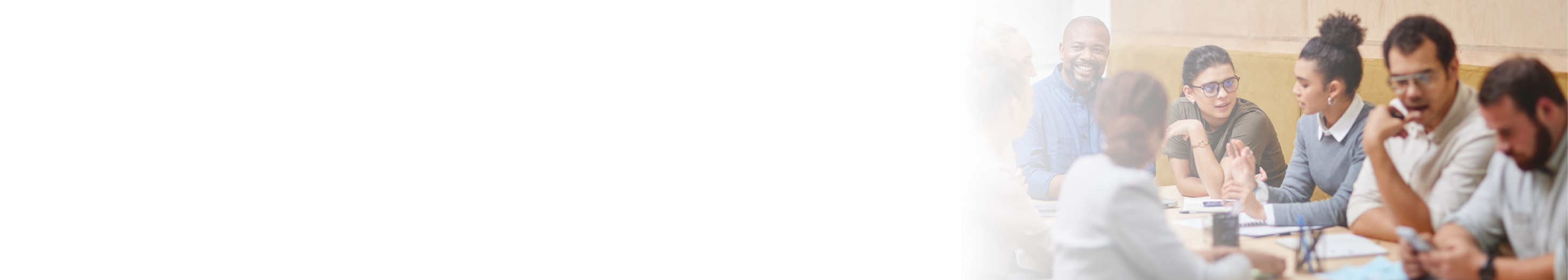Three video apps you need to supercharge your social media strategy

- 25 November 2020
As stats continue to reveal that video content is dominating social media feeds and delivering great results, CIM course director Kim Slade gives you a glimpse at the lesser-known video apps all marketers should be using to drive social media engagement.
“What apps do you use?”
This is one of the first questions people ask me when they see the videos I have shot and edited from my phone. The short answer is, “A lot of different ones!”
The long answer is more complex, because it depends on what kind of video you want to make, as well as the needs of your audience. Personally, I also have to consider a number of things that the client needs. These can include:
- What content they need to create
- The timeframe they want me to create it in
- The level of learning their business needs to engage in
- What the end product will look like in terms of quality (e.g. is it raw or is it cinematic in style?)
- The platforms they want to share them on.
And if that seems like a very complex answer to a very simple question, then let me explain.
The reason why this question often turns into a longer conversation is because you can pretty much create any video you want with a decent smartphone; by this I mean ones that can record in HD. If it can do this, in most cases, it can handle the apps I am going to talk about in this article.
One app at a time
The way to think about video apps on a phone is not in the way you think about video software on a computer. Desktop programs like Final Cut Pro and Adobe Premier Pro (industry standard video editing software) are made to give you all the options you could ever want, meaning you can create any video you desire.
However, whilst this might sound exciting, the extra freedom means more options. This means more settings, menus, jargon, and a far steeper learning curve. It is often this decision making that kills off any creativity.
Phone apps are different. They are usually designed to create a certain effect, be for a specific purpose, or suit a certain editing style. They might have other options, but they often work best if you use the key features of the app to get this specific effect. For example, Glitch Studio is great for glitchy, digitized sci-fi fx for video clips. Or, Emulsio is specifically good for stabilisation.
So, if you’re using smartphones to create video content - and many will be for budgetary reasons or a desire for greater authenticity - the best bet is to keep it simple; look for the app that achieves your specific objective. When you have less functionality, you spend less time fiddling with options and making decisions, you’re free to focus on the storytelling.
Story first
Social videos have increasingly moved to a short story format - with social media apps like Instagram, Facebook, Tiktok and now LinkedIn all having this option - so the need to create short, sharp, and concise messages is more important than ever.
Basically, what Twitter did for words, these apps are doing for video.
Communication needs to be shorter and sharper, and that can be overwhelming for those dabbling in video content for the first time. So, what is the secret to creating good video content?
Well the secret is not the apps themselves, they are just the medium. It's always the content of the shots and the story.
FX, fancy transitions and filters are all just fads. Don’t get me wrong, I know they can get people tuned in, and I use them myself, but the styles and trends will come and go. All filters really do is catch attention, but it’s the stories themselves that keep the focus, because it’s authentic storytelling that draws on the emotions needed to make people take actions. Ultimately, that is what determines if the content is successful or not.
What are the best apps for telling stories?
With this in mind, here are three apps that I use that cover the main stages of the creative process; shooting, editing, and FX.
Whilst there are hundreds of apps out there - likely thousands - I’d like to focus on those specific apps that do a particular job. These are my ‘hidden’ favourites:
- Shooting: Filmic Pro - This will give you a pro-level shooting experience, and allow to to maximise your phones’ camera. You can use it for anything from face to face interviews to vlogging
- Editing: InShot - This is a simple editing tool - I always recommend to keep it simple! - that also offers great extras for animation and totally custom branding
- FX: Hyperlapse - This is a simple app for capturing time lapses and hyper lapses (moving time lapses) that will add a popular dynamic to any videos that cover events, how to guides, vlogging and more.
Check out the video below for more details on these apps and some top tips on how to use them...
As consumers engage more and more with video content, marketers have to adjust. In the context of smartphone video, a lower barrier to entry and high production value with minimum outlay can not only help marketers make steps towards filling the content gap, they can produce great quality video that engages their audience for the long-term.
Want to know more about how video content can drive your social media strategy? Kim Slade is running a virtual training course with CIM, Smartphone Video for Social Media, for anyone who wants to confidently plan, shoot and edit short videos for social media using only a smartphone.
CIM members can watch Kim’s webinar on creating quality video content on a budget on demand now.

- 0 views

 FAQs
FAQs
 Log in
Log in
 MyCIM
MyCIM